Discover best practices for eCommerce faceted search and navigation, along with UX tips, design strategies and common pitfalls to avoid.
What is faceted search?
Faceted search, also known as faceted browsing or faceted filtering, is a search method that helps users refine their results by applying filters based on specific attributes, known as “facets.” These facets can include options like price, size, color, brand or other relevant categories. After entering a search term, users can narrow down results by selecting the facets that match what they’re looking for, making it easier to find the right product quickly.
Facets vs. filters
In eCommerce, filters and facets both help narrow down product searches, but they work a bit differently. Filters focus on one thing at a time, like price or brand, and either include or exclude products based on that choice. Facets allow you to refine results using multiple options at once, such as color, size and ratings. This makes faceted search more flexible and dynamic, letting shoppers explore products from different angles, while filters are more straightforward. Both are useful, but facets offer more control for complex searches.
Why does faceted search matter?
Faceted search is one of the most important product discovery tools for online shoppers and one of the simplest ways retailers can boost engagement and conversions. When done right, faceted search helps customers seamlessly navigate product results. But in too many online stores today, faceted search is anything but simple. Customers are given too many irrelevant options, too few choices or filters that just don’t make sense.
36% of sites to have such severe design and feature flaws that it was downright harmful to their users’ ability to find and select products.
eCommerce Product Lists & Filtering UX, Baymard Institute
Take the example of a faceted search shown below. A customer looking for houseplants will have two very different experiences depending on the online shop. The first retailer offers just two filters: brand and price range. Neither option is particularly useful for this search. The category is too broad, leading to too many results and no way to narrow them down by relevant product characteristics. These generic filters give shoppers two choices: endlessly scroll or leave the site.
The second shop gets it right. With facets like plant type, flower color, sun exposure and special qualities like air purifying and easy-care, customers can easily zero in on what they’re looking for. This is a winning example of a faceted search that leads to happy houseplant owners and higher revenue.
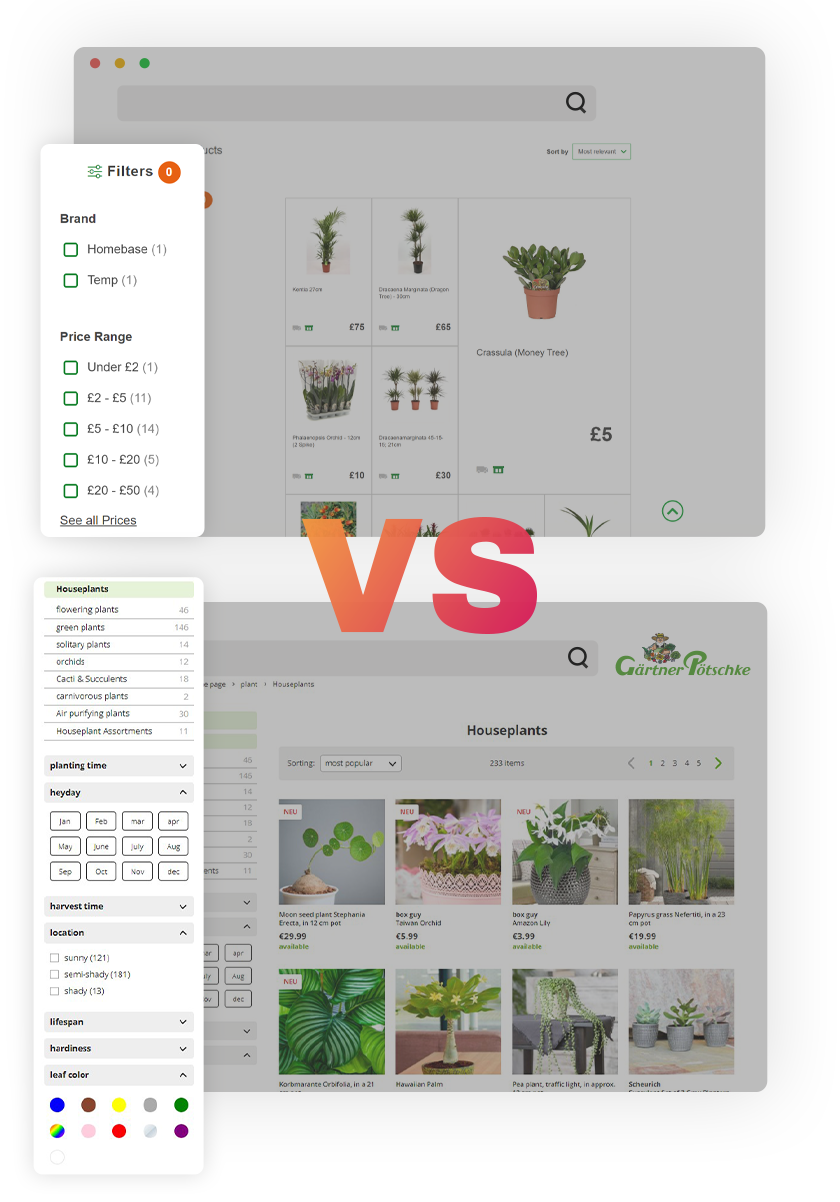 Faceted search can deliver an outstanding user experience when done right. Notice how filters like color and location align with specific buyer needs, while brand and price show generic options that miss the mark.
Faceted search can deliver an outstanding user experience when done right. Notice how filters like color and location align with specific buyer needs, while brand and price show generic options that miss the mark.
These usability hurdles are more common than you might think. The Baymard Institute, a leading research institution in web UX, analyzed the 123 top-grossing US and European eCommerce sites. They found the average site to perform mediocre at best, and 36% of sites have such severe design and feature flaws that it was downright harmful to their users’ ability to find and select products.
To really understand how these flaws affect user experience, let’s look at the wine sections of two of Europe’s leading supermarkets, Asda and Lidl. One offers an effortless faceted navigation that wins over customers, while the other frustrates with irrelevant filters.
Watch the video to find out who gets it right, then read how to make finding products ridiculously simple.
9 best practices for faceted search & navigation (with pictures)
1. Standardize your product data
Let’s start with the most important step: standardizing your product data. Why? Because faceted search relies heavily on the quality of your product data. The more organized and consistent your data is, the better your facets will work for customers.
But let’s be real, getting good product data isn’t always easy. One of the biggest challenges comes from your suppliers. Manufacturers love to get creative when naming their products, turning standard colors like red and blue into something like “volcano” or “deep ocean.” Sure, those names sound exciting, but as a retailer, it’s usually best to stick with basic colors when possible.
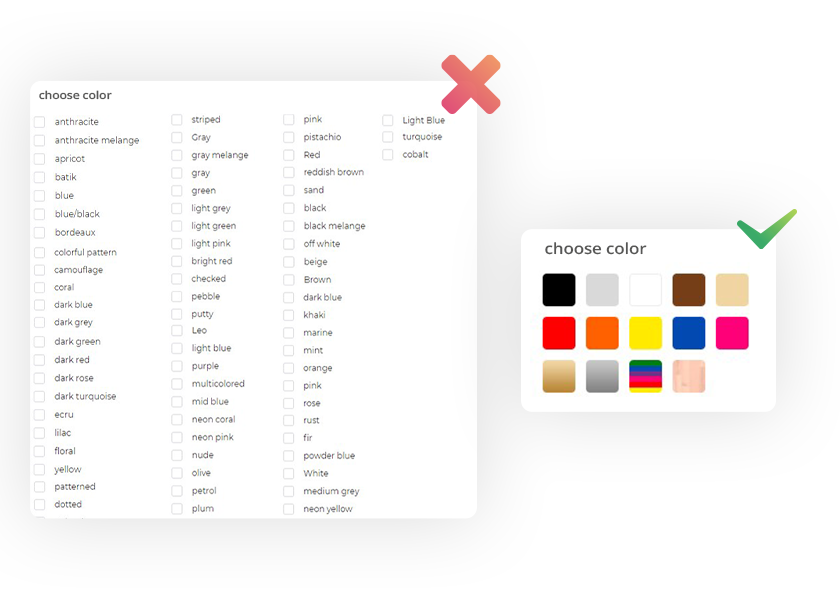 Rather than displaying a massive list of colors by name, group them into basic color groups for easier selection.
Rather than displaying a massive list of colors by name, group them into basic color groups for easier selection.
Suppliers don’t always stick to the same formatting, but you can still create a clear and uniform faceted search by standardizing your product data. This means cleaning up inconsistencies in product characteristics, like whether it’s written as “230V” or “230 V,” or “aluminium” versus “aluminum”.
When it comes to colors, for example, we suggest adding the standard color name in the filter-relevant field of your data feed. Don’t worry, you can still keep the fancy names in the product description. They’ll just stay out of the filters, making things simpler for your customers.
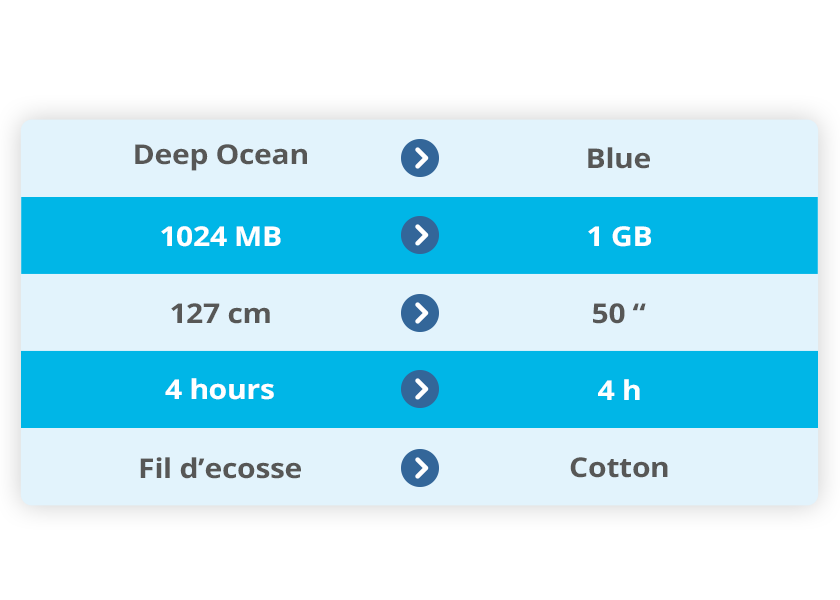 It’s best to standardize your product data to avoid facet attributes repeating. This way, customers won’t have to select multiple duplicate options
It’s best to standardize your product data to avoid facet attributes repeating. This way, customers won’t have to select multiple duplicate options
2. Create more clarity with interdependent facets
When you have a broad range of products, interdependent facets can make a big difference in user-friendliness. This means certain filters only show up after a relevant selection has been made. Simply put, facets appear only when they’re needed.
Let’s say someone is searching for “Nike” in an online sports store. At this point, it’s unclear if they’re looking for shoes, clothing or accessories, so the search results will include all of these. Without interdependent facets, every possible filter would show up, including clothing sizes, which might not be relevant if they’re looking for shoes. To keep things simple and uncluttered, it’s better to display t-shirt sizes only after the user has selected “t-shirt” as the category. This way, your customers see only the facets that matter to them.
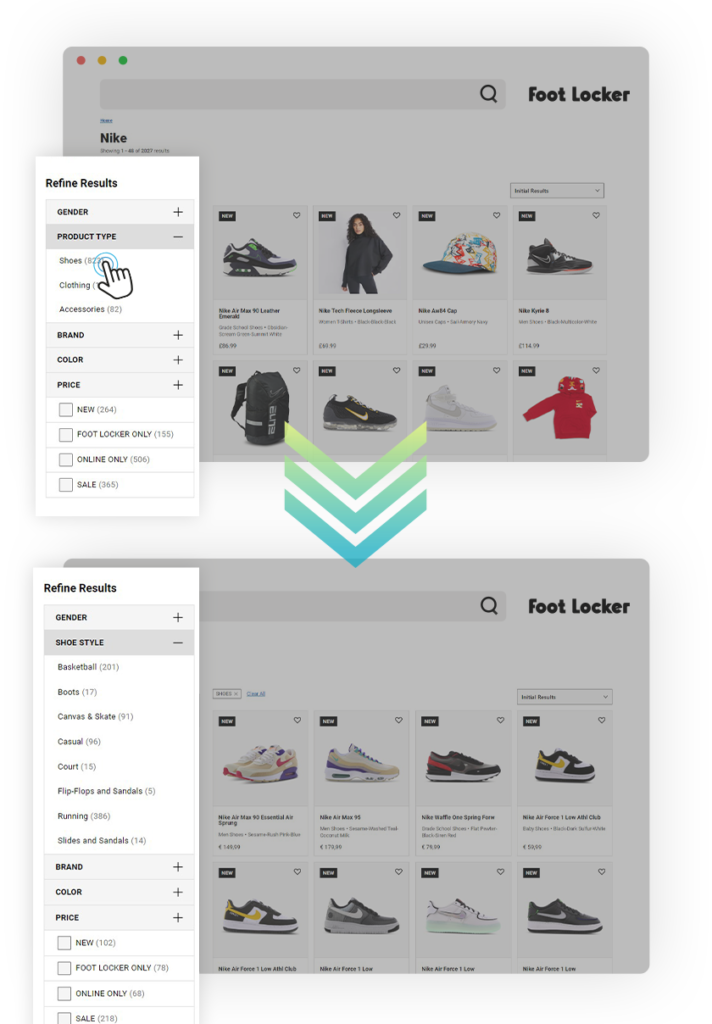 The faceted search starts clean and simple, then expands with the options the online shopper needs as they narrow down their choices. Only after customers click on a product type do more specific facets appear.
The faceted search starts clean and simple, then expands with the options the online shopper needs as they narrow down their choices. Only after customers click on a product type do more specific facets appear.
On a technical level, these dependencies can be set up in just a few minutes. However, good planning and design are key to making it work seamlessly. Not sure where to start? Talk to our team – our experts make it easy.
3. Add thematic facets
What are your customers’ main reasons for shopping in your store and specific categories? The better you understand their motives, the more you can assist them. Thematic facets are exactly what they sound like: a way to filter based on a particular theme.
Examples of thematic facets can be:
• Occasion for women’s dresses: party, gala, work, vacation
• Intended use of laptops: office, gaming, family
• Price-sensitive purchases: remaining stock, winter sales, last-minute deals
The possibilities are endless. What’s important is to ensure that these thematic facets are genuinely helpful and add value to the customer experience. Then, they work not only as a conversion lever but also as a real unique selling point for your business.
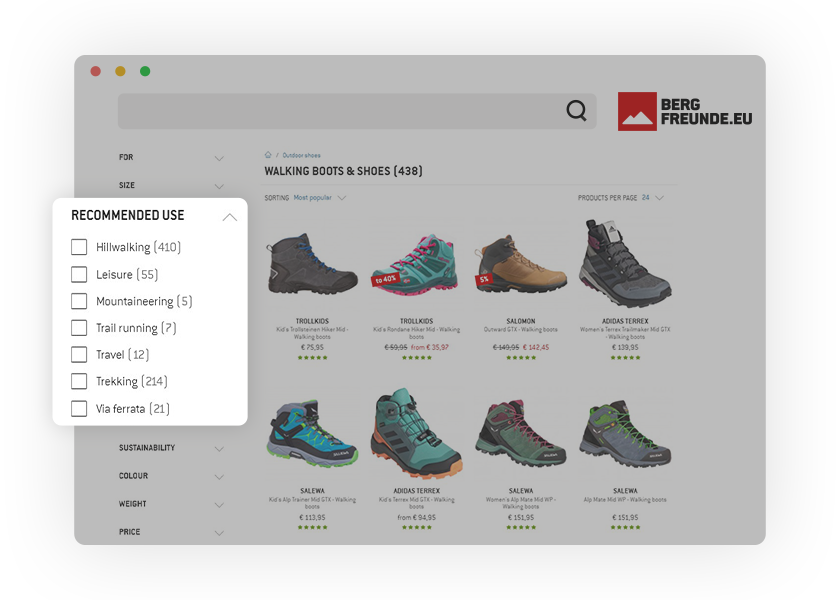 Visitors searching for walking boots at Bergfreunde will find facets tailored to the exact area of use. This is an enormous help in speeding up their product selection.
Visitors searching for walking boots at Bergfreunde will find facets tailored to the exact area of use. This is an enormous help in speeding up their product selection.
Bergfunde relies on FactFinder for everything from filters and product sorting to marketing content in the results. Explore their results, including 70% more session revenue and 50% higher conversion.
4. Use graphics and sliders alongside checkboxes
Making your faceted search more interactive and visually appealing can significantly enhance the user experience. However, it’s important to use these features thoughtfully and only when they add value.
You might display colors as clickable tiles or brand names with their logos. Other great examples include using price sliders for easier budget adjustments and incorporating product images to help customers quickly identify what they’re looking for.
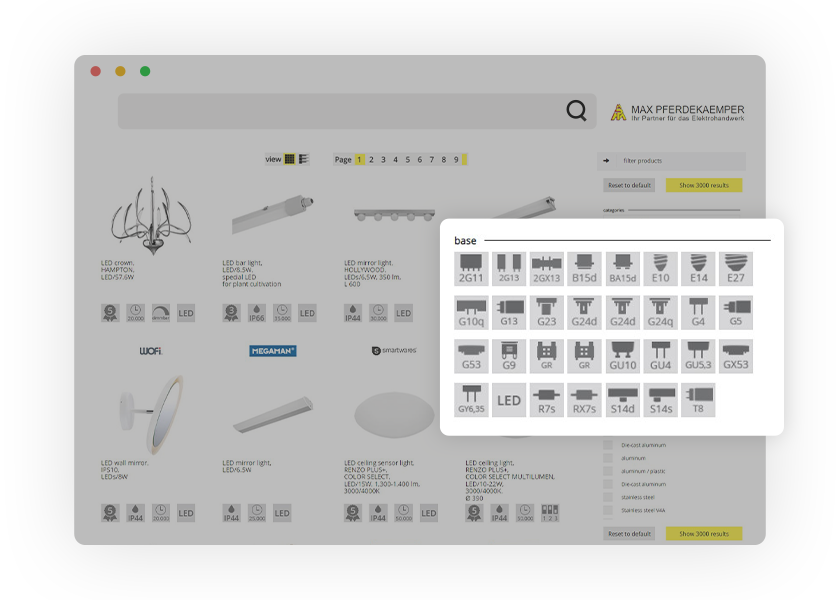 Max Pferdekaemper simplifies the search for the right light bulb by using images. Customers can easily compare their base with the one they see online, and voilà – they find exactly what they need!
Max Pferdekaemper simplifies the search for the right light bulb by using images. Customers can easily compare their base with the one they see online, and voilà – they find exactly what they need!
5. Arrange facets based on what matters most to customers
The same principle that applies to products applies to facets: the most relevant should be at the top. The criteria customers use to filter can vary widely depending on the product. For example, screen size is a top priority when shopping for TVs and computer monitors, so it should be one of the first options customers see. For SLR cameras, which also have a screen, other factors are more important so screen size can be lower down the list.
In the backend of your faceted search solution, you should have full control over how facets are sorted. FactFinder users can easily manage this by going to Basic Settings > Filter/Navigation > Order. The facets can be arranged with a simple drag-and-drop function.
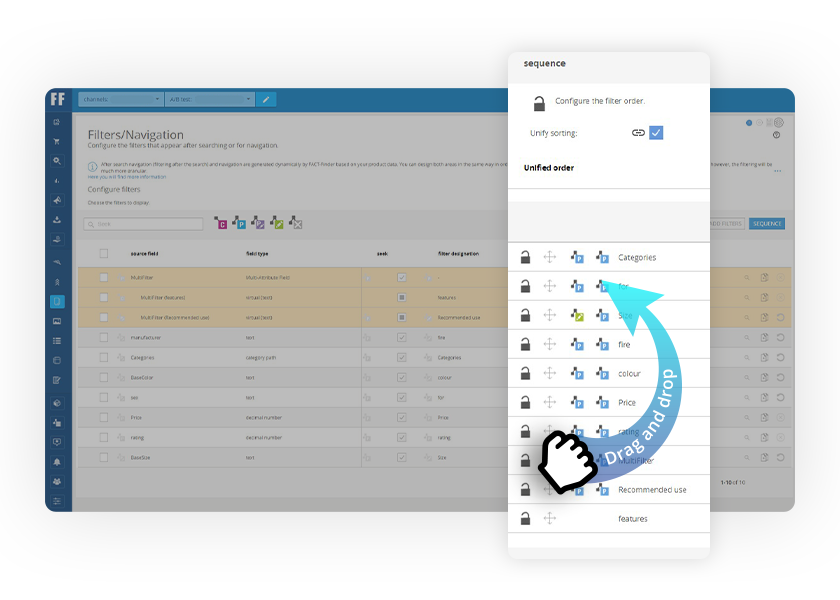 The FactFinder user interface strikes the perfect balance between automation and control.
The FactFinder user interface strikes the perfect balance between automation and control.
Even if you know your assortment best, when arranging the faceted search, we recommend that you orient yourself on the click behavior of your customers. The frequency of use of the individual facets is a good indicator for determining the right order. In the FactFinder backend, you can see which facets and filters are used most often, under Analytics > Reports. Under Statistics in the menu, you can see exactly which facet groups and facet characteristics are clicked on and how frequently, by total number and the percentage distribution.
The order of filters within a group is also crucial for helping customers navigate easily. There are two proven methods for organizing these: alphabetical or numerical listing, and sorting by the number of hits (i.e., the number of product results left when the filter is applied).
Deciding which method works best isn’t always straightforward. Alphabetical sorting is best for brand filters, but both alphabetical and hit-based sorting can work for colors. Based on our consulting experience, if a facet has more than six options, alphabetical sorting is often the way to go. When it comes to size specifications, numerical sorting makes the most sense.
6. Offer click & collect? Then availability facets are a must
By 2029, US click-and-collect sales are projected to reach $196 billion, making up 29% of eCommerce sales for omnichannel retailers. From a retailer’s perspective, click-and-collect is a cost-effective way to fulfill orders and build strong customer relationships.
For services like click-and-collect, curbside pickup, and BOPIS (Buy Online, Pick Up In-Store) to work seamlessly and gain customer acceptance, availability facets are essential. These facets allow customers to filter results to show only products in stock at their nearest store. This is a big help for anyone looking to pick up their desired product directly from the store around the corner.
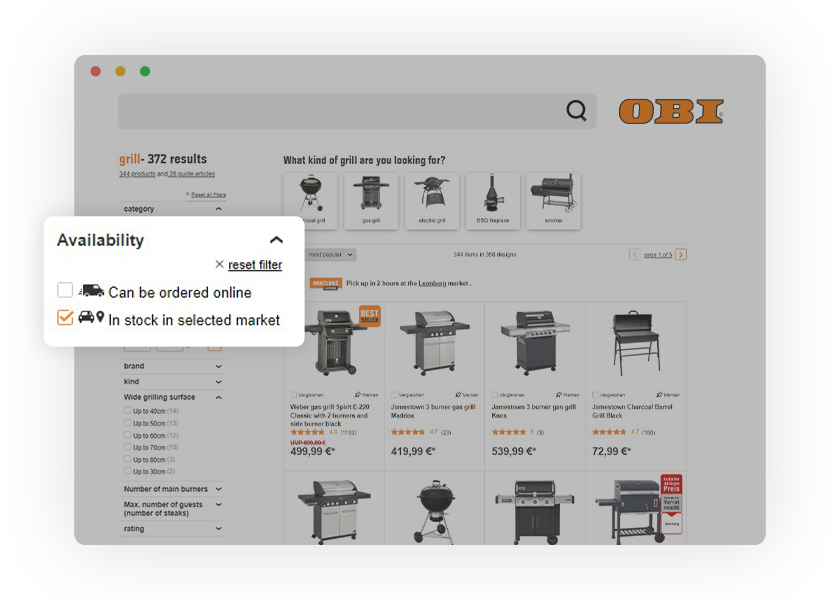 OBI makes it easy for visitors to filter results for products that are available nearby – a great USP within the DIY industry.
OBI makes it easy for visitors to filter results for products that are available nearby – a great USP within the DIY industry.
7. Optimize your faceted search for mobile
With mobile sales now accounting for 60% of all eCommerce sales around the world, businesses must adopt a mobile-first mentality. On smaller screens, it’s crucial to display the most relevant content right from the start. When it comes to faceted search, it’s best to streamline the options for mobile users. A good rule of thumb is to offer five to seven facets per search results or category page.
Another key point is to avoid reloading the mobile page after each facet selection. Depending on the user’s location and data speed, this could lead to frustrating delays. Unlike on desktop, mobile users should be able to select all their desired facets first and then apply them with a single ‘Apply’ button.
In the online stores of electronics giant Elkjøp Nordic, they saw a 10% higher conversion rate among customers using facets compared to the general conversion rate. To capitalize on this, their eCommerce team focused on optimizing faceted search for mobile users. By simply moving the most popular facets to the top of category pages, they reduced the bounce rate by 4.19%, increased facet usage by 78%, and boosted the conversion rate by 5.67%. Read the case study to learn more.
In Elkjøp Nordic’s online stores, customers who used facets converted 10% more than average. To build on that, their eCommerce team focused on mobile usability, simply moving the most-used facets to the top of category pages. The result? A 4.19% drop in bounce rate, a 78% jump in facet usage, and a 5.67% lift in conversion. See how they did it in the case study.
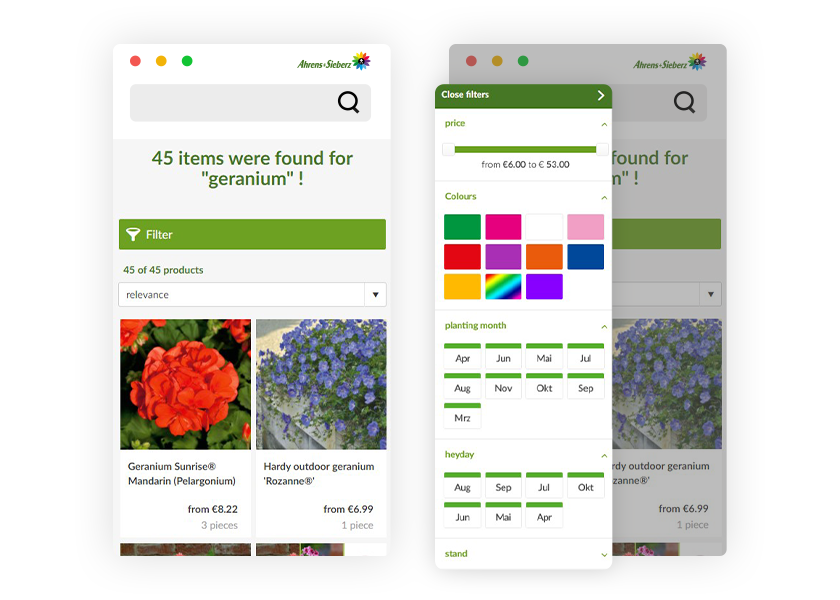 The mobile version of Ahrens+Sieberz displays only the most important facets relevant to the purchase – for example, price, color and flowering time
The mobile version of Ahrens+Sieberz displays only the most important facets relevant to the purchase – for example, price, color and flowering time
8. Use facets for inspiration and advice
In principle, faceted search is there to help narrow down a wide range of search results, but it can also be used to inspire customers. For example, when someone is shopping for a laptop, faceted search can remind them of important criteria they might not have considered yet, like RAM, video card or processor.
Faceted search can also guide customers through the buying process with what we call AI Guided Selling. This involves asking targeted questions that help simplify decision-making. The questions are fully customizable and can ask customers about their preferences regarding size, color, functionality or anything else that might be relevant.
Technically, guided selling isn’t based on traditional filters, but rather on FactFinder consulting campaigns. However, from the customer’s perspective, it feels quite similar since the results become more refined with each click. The key difference is that guided selling doesn’t require the customer to be familiar with the product details. Instead, the questions are phrased as if a salesperson is helping them. For example, instead of asking a customer to specify the size of a TV screen, the system might ask how far they’ll be sitting from it.
Learn how AI Guided Selling works in practice in our blog post.
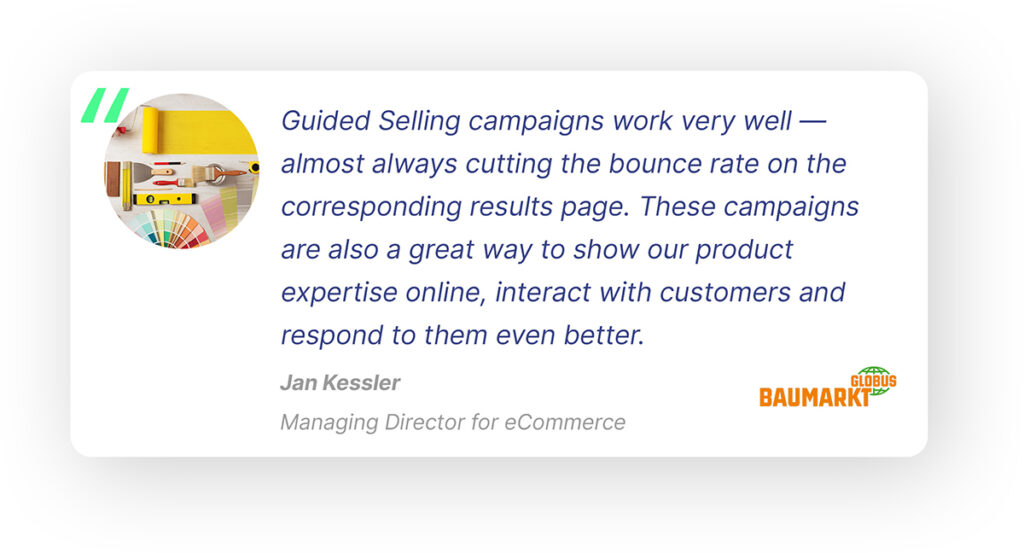
9. Let your search solution set the right facets for you
Finally, here’s a best practice that focuses on the intelligence of your shop’s search engine, rather than just the display of facets and filters. If your search solution can recognize product attributes in search queries, your customers won’t even need to click on facets. This works particularly well for multi-word or long-tail searches, though not so much for more generic terms like “shoes” or “computer.” Still, for more specific searches, automatic attribute recognition can speed up the customer journey and make your customers feel understood.
A great example of this in action is Walbusch. Their search engine identifies product attributes in the search query and automatically applies the corresponding filters without the customer having to lift a finger. As Daniela Göd, online product manager at Walbusch, explains, “Customers often search specifically for a shirt in a certain size or color. Therefore, we worked together with FactFinder, to implement a feature that automatically sets the appropriate filters when certain attributes appear in the search entry. This way, the customer receives a results page that exactly matches the product they wish to purchase. This increases the usability enormously.”
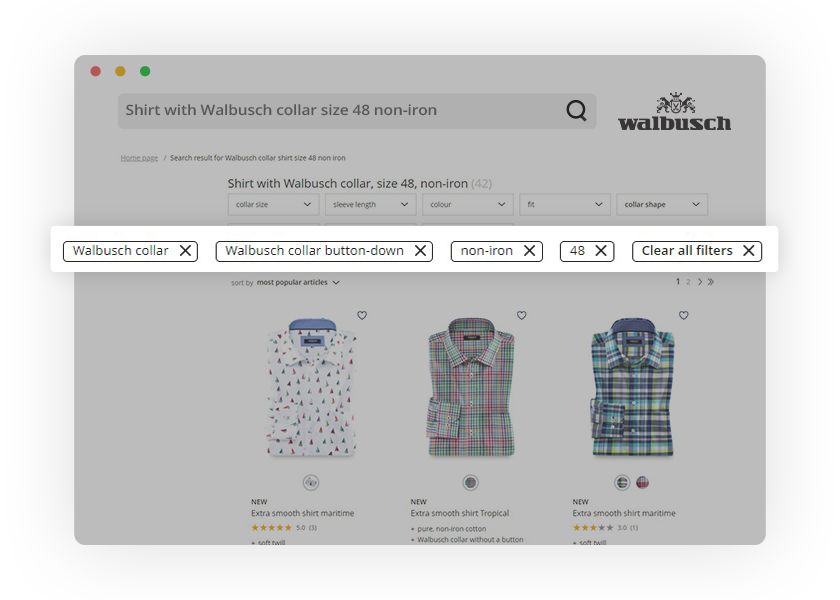 Walbusch delivers a truly intuitive shopping experience. Their search ensures customers don’t have to search and filter – it does both for them in one step.
Walbusch delivers a truly intuitive shopping experience. Their search ensures customers don’t have to search and filter – it does both for them in one step.
In the B2B market, innovative solutions are also changing the way we filter products. Take Ratioform’s box finder, for example. It lets users simply enter their desired package dimensions, and the search engine then delivers results that match those exact measurements, along with options that are slightly different. To make things even easier, a green checkmark or red X quickly shows users which dimensions are a perfect match and which ones aren’t.
Finding the right product has never been more intuitive. Customers simply enter the desired dimensions, and Ratioform’s search delivers packaging options that come closest to the size.
✔ Faceted search checklist
Here’s a quick overview of all the best practices covered in this article:
1. Standardize your product data. By breaking colors down to the primary color and normalizing units of measurement, you lay the foundation for faceted search without duplication.
2. Apply interdependent rules. If you have a broad range of products, give your customers the option of making a pre-selection before you show them the very specific filters.
3. Add thematic facets. Put yourself in your customers’ shoes and offer filters that reflect their motives, occasions and purposes.
4. Use graphics and sliders. There are many ways to show filters even more clearly, with an even bigger appeal. It is definitely worth considering when it comes to colors and prices.
5. Arrange the order of facets. In order to find the best arrangement for the facets, you should analyze user behavior.
6. Integrate local availability facets. This is especially true for any business that offers click & collect. Availability filters make your location-based services even easier to use.
7. Optimize for mobile. This is one factor that is often neglected but presents great opportunities to set yourself apart from the rest of the market.
8. Inspire and advise. Guided selling can complement your faceted search, particularly when it comes to products that require explanation.
9. Enable your site search. If your search engine is able to take over the filtering, you’re on the right path to success.
Make product discovery in your shop effortless
Imagine your customers finding exactly what they need with just a few clicks. No frustration, no endless scrolling. Implementing these faceted search best practices can make that a reality. With FactFinder, you’re not just getting a search and product discovery solution. You’re partnering with a team that’s already helped over 2,000+ online shops thrive. Whether you’re ready to fine-tune your current setup or build something entirely new, we’re excited to help. Reach out to us today.