Intelligent search and AI-powered product discovery are just as important as having stuff to sell, and shoppers worldwide are taking them for granted as a standard expectation.
Let’s start with the necessity of understanding customer needs beyond products
“Site search is standard, but the layout of search results greatly affects sales. For instance, 60% of US and 57% of UK online adults believe that advanced search features, like refining results by price, brand, or style, are important for retailers.”
Forrester Research, Inc., February 18th, 2022
In the world of retail, the search bar is more than a tool, it’s a conversion powerhouse. Customers using search are 10 times more likely to make a purchase. And it’s not just speculation—both ourselves and others like Statista stand by the fact that the majority of online shoppers start their bargain hunt with the search engine. 77%, in fact.
Yet, the plot thickens. According to Forrester’s report, “Socital, an eCommerce technology provider, identified that 86% of the queries on online retail websites aren’t product related.” In reality, users are digging for contact info, return policies and other essentials, just going to show how multifaceted the nature of online search is becoming, and how important it is to cater to all types of searchers.
Why does this matter?
Well, it underscores that searching isn’t merely a product hunt. Take a leaf out of consumer electronics giant Elkjøp Nordic’s book. Their search mechanism goes beyond linking keywords to products—it’s a dynamic system attuned to a medley of user queries. It’s not just about finding—it’s about understanding. With the right tools, the brand designed a search system intricate enough to capture this broad spectrum.
“Search is the core of your online shop – 90% of users that end up buying something are using either the search function, navigation, or the product filters.”
Egil Grønn System Manager for eCommerce – Elkjøp
Read more about Elkjøp’s transformative search journey here.
Standard search vs. intelligent search: a bit of context
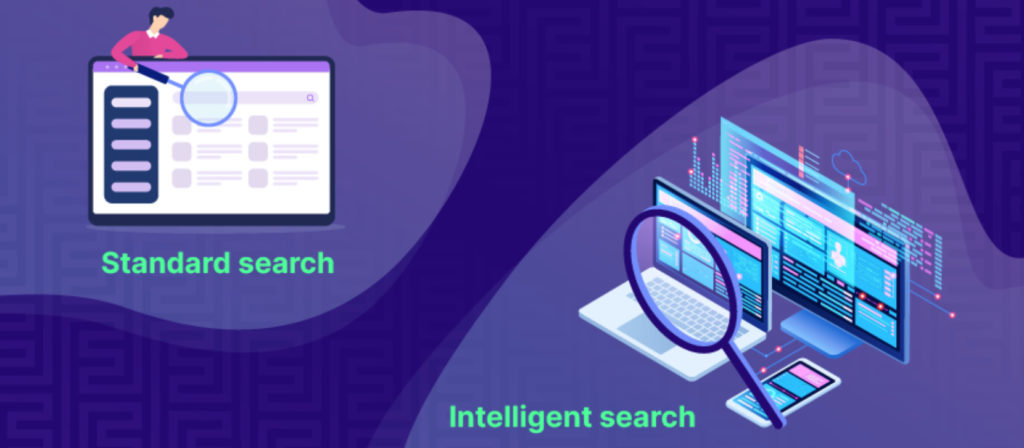
While most eCommerce platforms come equipped with standard search functionalities, it’s crucial to differentiate them from intelligent search systems. At the most basic level, standard search systems locate and display products based on direct keyword matches. They serve as a rudimentary tool to help users find what they explicitly ask for.
On the other hand, intelligent search dives deeper. It doesn’t just locate products, it understands user intent, preferences and even context. Intelligent search systems leverage AI, user data and advanced algorithms to deliver a nuanced and tailored search experience. They can interpret vague queries, correct typos and even anticipate user needs based on their browsing behavior.
With that in mind, let’s jump in and dive deeper into why intelligent search is a must have for any eCommerce business.
Reason 1: your customers will love it
The difference between a smooth shopping spree and a digital wild goose chase often boils down to how good the search system is. Customers love it when they get to where they want as quickly as possible, but in order to deliver a tailored experience of that caliber, we first need to understand their mindset and intentions. We can start by:
- Identifying what users search for: recognize whether users are looking for a product, contact info or solutions. Logging and categorizing these queries tailors the search experience for your customer. Personalization is industry standard now.
- Understanding why they search: the “why” behind searches uncovers users’ goals and intentions. Research methods like ethnographic studies find gaps in content or user journey, improving relevance. For instance, Google Maps added an “open now” filter, understanding that users often seek immediate options.
- Examining how they search: analyzing users’ mental models and behaviors helps understand how they phrase queries. Watching their interaction with the search field leads to a more intuitive search experience.
Reason 2: the intelligent search basics are simple to set up

Setting up intelligent search can be relatively easy. And once you get the basics sorted, you’ll start to feel that you’re going beyond pointing customers to a product—it’s like being a mind-reader, understanding a mix of what they want and need. Said basics include:
- Aligning search results to your business objectives:
It’s not just about serving user queries, but also about driving your business forward. Customizing product placement based on your current priorities is a strategic move. By using ranking rules, you can map your Unique Selling Points (USPs) in search results, which allows you to influence what is sold on priority, ensuring that your key products get the visibility they deserve.
- Making search visible:
Enhance usability by prominently displaying UI elements like a magnifying glass icon and search box. This allows users to quickly locate and use the search feature. A study by A. Dawn Shaikh and Keisi Lenz found that the most convenient spot for a search box, for most users, would be located on the top right or top center of every page on the site.
- Showing search’s scope:
Guide users with search optimization tools such as synonyms, ranking rules and redirect pages as well as flexible merchandising functions, as seen with RE-IN, a leading German eCommerce platform. For more information on how we helped RE-IN to deliver differentiating results with search, check out our case study.
- Speeding up the search:
As stated by Forrester, “To cause users’ perception of time passing to be as short as possible, make sure the progress indicator animations you display conform to the research proving that moving patterns that change fast have a better impact than slow-changing patterns.”
- Personalizing and preventing “no results” scenarios:
Boost satisfaction with personalized results. Implement strategies like typo correction, alternative query suggestions, and search thesaurus enrichment to avoid a “no results” situation.
Reason 3: you’ll get to implement smarter designs
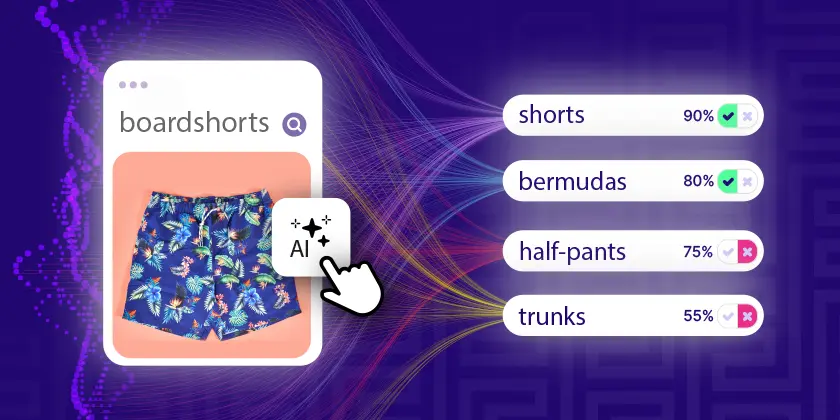
A big part of implementing intelligent search means having a clearer and more responsive user interface. The design choices you make here can truly be game-changers for your online store.
Case in point:
Conns Cameras: the Irish camera store has a search functionality that’s both precise and dynamic. As visitors start typing, an intelligent menu suggests relevant products, categories and brands. This autocomplete guides users to their items quicker and promotes exploring other options. Read more about it here.
This all ties into the mission-critical field that is user experience design. To help you get started, we have some basics you can address right away:
Provide clear indicators while processing search queries:
- Why it matters: users need to know that their query has been received and is being processed. Uncertainty can lead to frustration.
- What to do: provide visual cues, such as a progress bar or animated icon, to indicate that the search is in progress. Egencia’s travel app, for instance, clearly communicates the processing of search queries, acknowledging to users that the cogs are turning and a result is on the way.
Minimize waiting time:
- Why it matters: slow search response can deter users. Even a few seconds of delay can impact user satisfaction.
- What to do: optimize your search algorithms and leverage efficient indexing to ensure that search results are returned fast. If your customers have reasonably quick internet speeds, they’ll be wanting to wait no longer than than 0.5 seconds for a result. Yep, we’re that impatient!
Assist users in browsing results:
- Why it matters: users often need tools to sift through search results and find what they’re looking for.
- What to do: implement filters, sorting capabilities and facets to help users narrow down results. Take Seefelder – a leading German wholesaler for fittings, assembly technology and tools. When a visitor searches for ‘chipboard screw’ on their site, a faceted menu appears above the results. They can quickly choose length, thread, head, material, etc., finding their product without scrolling.
Making results understandable:
- Why it matters: users must understand why certain results are shown to gauge their relevance.
- What to do: highlight matching keywords or provide context to clarify the relevance of each result. Online music store Thomann, for example, shows matching character sequences in bold type, helping users understand the relevance of results.
Reason 4: you’ll be mobile optimized (if you’re not already)

Implementing intelligent search means you must be mobile optimized, there’s just no two ways about it. It isn’t a luxury—it’s the gold standard, and it’s been that way for more than a decade. Dive into the data and it gets even more compelling: half of global online footprints come from mobile devices. Zoom into the UK, and you’ll find a third of all shopping carts are being rolled out via phone screens.
Now, for the smaller enterprises or those not yet fluent in the language of tech, crafting a decent mobile interface might feel like trying to decipher hieroglyphs. But common platforms like WordPress and Wix have plenty of tools and templates available to help you build a fairly solid mobile version of your site. And if you have the budget, hiring someone savvy at building mobile apps/interfaces is an extremely solid investment.
And once you’ve jumped this hurdle, you’re not just mobile-optimized—you’re future-ready, picking up on those lost sales from customers who might’ve bounced in the past after not getting the search experience they’re accustomed to. To help you get started, we’ve put together some tips below.
Make that search bar shine
- Keep it at the top and think about making it sticky. That way, it’s always within thumb’s reach!
Results that make sense:
- Clean, vertical lists are your best friends here. Quick to scroll, easy on the eyes. Oh, and make sure those product images pop, even on smaller screens.
Quick typers and faster suggestions:
- We’ve all got places to be. Predictive text helps users get to the results faster. And remember, brevity is key on mobile. Keep those suggestions short and sweet.
Touch, don’t press:
- Mobile shopping shouldn’t feel like a game of whack-a-mole. Space out those clickable elements and ensure filters are a breeze to slide through. If you need a bit of help with getting to grips with search filters, we have a QuickStart guide that’s ideal for beginners.
Speed is key:
- Nothing tests patience like slow load times. Especially on mobile. Optimize your site’s speed and maybe look into tools like AMP to keep things zippy.
Reason 5: intelligent search boosts both B2C and B2B experiences
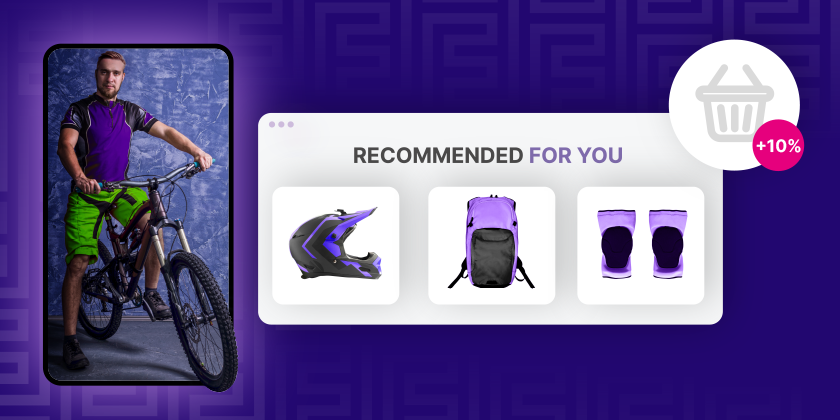
In the vast digital marketplace, B2B and B2C sectors operate on different wavelengths, each with unique demands and customer behaviors. Yet, intelligent search proves to be the bridge, optimizing experiences across the board. Let’s dive into how this tool reshapes interactions for both sectors.
B2B highlights:
- Deep dive catalogs: in the B2B arena, product ranges are vast. Intelligent search cuts through the noise, making SKU-specific hunts a breeze.
- Bulk buys: B2B orders aren’t small potatoes. With smart search, if one item’s out of reach, relevant alternatives are at the buyer’s fingertip.
- Price points: each business deal is unique. Intelligent search recognizes buyer profiles, surfacing the right price every time.
B2C touchpoints:
- Shopper’s delight: ever get that feeling the store knows what you want? Intelligent search, like the one implemented by Tischwelt.de – a top online kitchenware store in Germany – recalls past views and suggests just the right products. With unique terms like “eggshell breaking and perforating device” simplified to common terms like “egg opener,” customers can find exactly what they’re looking for in their own words.
- Local love: shopping online but want it now? Smart search can point consumers to a nearby store with their desired item in stock.
- In action: Tischwelt.de saw a real boost when they adopted FactFinder’s Next Generation search. Just by making the switch, their search conversions jumped by 10% and people started spending 13% more on average. It’s clear proof of what the right search tool can do.
Read the full case study here.
With all that in mind, it’s time to embed intelligent search into your eCommerce platform

The world of online shopping has transformed from a simple digital marketplace into a vast, bustling metropolis of options, choices and pathways. As it’s expanded, so has the complexity and expectation around how we navigate it. Intelligent search is the solution.
Let’s recap the essentials:
- Multi-dimensional queries: focus on the ‘what’: What are users searching for? A product? A way to contact you? A solution to an issue they face?
- Personalization: from correcting typos to offering personalized results, an intelligent search system creates a more tailored shopping experience.
- Swift and relevant responses: speed and relevance are paramount. Your customers expect quick and accurate answers to their queries.
- You’ll be mobile optimized: embedding intelligent search means leveling up your mobile game if you haven’t already. Two birds, one stone.
Read the article and still need help?
FactFinder’s Product Discovery is a prime example of an intelligent search tool. It’s easy to set up and makes finding the right items incredibly simple. It’s all about enhancing the shopping experience by putting the right products just a click away.
Want to try it for yourself, or have a few questions? Just click the button below!
